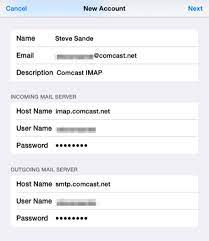Every time you log in to your Yahoo mail, it takes time to load messages in your inbox. Its users get frustrated because of the slow response of the Yahoo mail account. They find themselves in a more problematic zone when they have to send an important email to anyone.
Yahoo users can stay in touch with their email account all the time by installing Yahoo Mail app on their Android device. Available for both iOS and Android, the Yahoo Mail application is a fast, reliable, and easy-to-use mobile application. However, a lot of Android users face some sort of problem while operating or accessing their Yahoo Mail account on their devices. If you are also facing issues with your Yahoo Mail application on your Android device, or Yahoo Email Slow down today 2024, follow the steps given below to fix the issues.
Finding Reason which leads in Yahoo Mail delay or Slow Responding Today
- Yahoo Mail App Freezing, Crashing, or Responding Slow
- Sign in Problems in Yahoo Mail App
- App Passwords or Account Key
- Connectivity Issues
- Features Not Available on Mobile Device
How to fix slow yahoo mail?
Here we have discussed about the methods to fix the issue. The first problem that we discussed above i.e. Yahoo mail getting slower because of glitches and the only way to fix this is to use Yahoo classic mail. Here i have discussed some of the methods of how to use the Yahoo classic mail.
Step 1: Just visit google chrome and type yahoo.com, and now go to your e-mail.
Step 2: Now, visit the little circle settings which will appear at the right-hand top corner.
Step 3: At the bottom of your template, you will get an option calls to switch to classic mail just clicks on that.
Why is Yahoo Mail so slow on phone?
I have already stated earlier about the same, here i will discuss how to fix that.
Method 1: If you are using an iPhone x and later, swipe the screen up from the bottom and pause slightly in the middle of the screen. On iPhone and earlier, press the home button twice.
Method 2: Make sure that your internet connectivity is running smoothly, because poor internet connection may lead to such problems as well. If you are using cellular data, switch to wi-fi and if you are using wi-fi, switch to cellular data and then check whether Yahoo Mail is working fast or not.
Method 3: The third method is to refresh airplane. And to do that open the setting section on your iPhone. Then turn on “Airplane Mode”, wait for few seconds after this and then turn off “Airplane Mode”.
Method 4: Fourth method is to reset all settings, and to do that follow the instructions given below-
Step 1 : Open the settings section on your iPhone.
Step 2 : Then scroll down to “General” and tap it.
Step 3: After that, scroll down to “Reset” and tap it.
Step 4: Here tap “Reset All Settings”.
Step 5: Enter your passcode and screen time passcode if asked.
Step 6: Wait until your iPhone restarts.
Step 7: Then connect your iPhone to the internet and check whether Yahoo Mail is working faster or not.