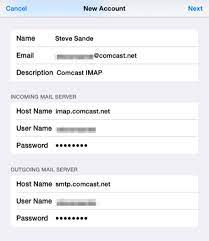Are you facing issues with your Comcast email? Don’t worry; you’re not alone. Comcast email services are generally reliable, but occasional glitches can disrupt your communication flow. Comcast is a widely used internet service provider, offering email services to its subscribers. However, users may encounter issues where Comcast email is not working as expected. This guide aims to address those concerns and provide step-by-step solutions.
Why Is My Comcast Email Not Working?
Comcast Email Not Working is a very big problem as once the users confront it; they can’t send/receive any emails. Such a problem gives a bad impact on the office as well as personal work. Most of the time Comcast email stops working if there is a server down or poor strength of internet connection. Sometimes, it is so tough to point out the exact reason for Why Is My Comcast Email Not Working. That’s why we gather the most probable various unwanted reasons for you. As it will make your problem-fixing task easy.
Common Reasons for Comcast Email Issues
Several factors can contribute to Comcast email-related problems. Here are some common culprits:
- Internet Connection: Unstable or slow internet connections can lead to issues accessing Comcast email.
- Incorrect Email Settings: Incorrectly configured email settings can result in login failures or difficulties in sending/receiving emails.
- Browser Issues: Problems with your web browser, such as a cached history or incompatible extensions, can impact Comcast email functionality.
- Service Outages: Comcast might experience service outages, disrupting email services temporarily.
Troubleshooting Steps
1. Check Internet Connection
A stable internet connection is crucial for accessing Comcast email. Ensure you have a reliable connection and try accessing other websites to confirm connectivity.
2. Verify Email Settings
Double-check your email settings, including incoming and outgoing server details. Ensure that your email client or app is configured correctly.
- Your email address should be in its respective box.
- Check that you have turned on SSL encryption.
- In front of the outgoing server field, it should be smtp.comcast.net.
- Likewise, the incoming server field should be imap.comcast.net.
- The incoming port number is 993.
- The outgoing port number is 587.
3. Clear Browser Cache
- See if your web browser supports Comcast email.
- Check whether your browser is updated or not. If it isn’t, get its current version.
- Delete cookies and caches of your browser. Also, clear its history. Then, you can restart your browser and once again sign in to your account.
- You can also try using another browser than what you are using currently
4. Disable Browser Extensions
Some browser extensions may interfere with Comcast email. Disable all extensions and see if the issue persists.
5. Update Browser
Ensure your web browser is up to date. Outdated browsers may have compatibility issues with Comcast email.
- Tap the ‘Settings‘ icon on the applications menu.
- Now in this section, select ‘About Phone.’
- Choose your OS from the succeeding screen and touch ‘Check for Updates.’
- If you find any update available, install it and restart your phone. Your Comcast email will be working properly now.
6. Check Comcast Service Status
Visit the Comcast Service Status page to check for any reported service outages in your area.
7. Reset Comcast Email Password
A password issue could be the cause. Reset your Comcast email password to ensure you have the correct login credentials.
How do I Contact Comcast by Phone?
Here is the Comcast Phone Number. Follow these steps and gethuman Comcast.
- First of all, dial 1-800-934-6489.
- Stay on the line for a few seconds.
- Press 0 to talk with a live agent.
- For English, you have to press 1.
- Wait for a minute
- After that, you will automatically connect to the live agent from Comcast.
What if Calling Comcast Customer Service Doesn’t Work?
- Contact Comcast through live chat on its site. Many folks realize they communicate better through text-based chat. Also, chat supplies users with a paper trail, which may be helpful if the problem escalates, and there is a need for a record of earlier communications. Another representative may be able to help you more effectively.
- Comcast may also be reached via its social networking accounts on various platforms.
- Visit an Xfinity retail shop. It could be simpler to solve your problems if you can speak to a representative in person.
- Call the shop ahead of time to find out whether one of their reps can assist.
Frequently Asked Questions (FAQ) – Comcast Email Not Working
Q1: Why is my Comcast email not working? A1: Comcast email issues can arise due to various reasons, such as server problems, incorrect settings, or network issues.
Q2: What should I do if I cannot access my Comcast email? A2: First, check your internet connection. If it’s stable, try refreshing your inbox. If the issue persists, verify your email settings or contact Comcast customer support for assistance.
Q3: How can I troubleshoot issues with receiving emails on my Comcast account? A3: Ensure your internet connection is active. Check your email filters and spam folder. If the problem persists, contact Comcast support for further assistance.
Q4: My Comcast email won’t load. What should I do? A4: Clear your browser cache and cookies, then try accessing your email again. If the issue persists, consider trying a different browser or reaching out to Comcast support.
Q5: What should I do if my Comcast email is slow or unresponsive? A5: Check your internet speed. If it’s sufficient, try accessing your email from a different device or browser. Clearing cache and disabling browser extensions might help. If the issue persists, contact Comcast support.
Q6: How do I reset my Comcast email password if I’ve forgotten it? A6: Visit the Comcast password reset page, enter your username, and follow the prompts to reset your password. Alternatively, contact Comcast customer support for assistance.
Q7: Are there server outages affecting Comcast email service? A7: Check Comcast’s official service status page or social media channels for information on any ongoing server outages. If there’s an outage, you may need to wait until it’s resolved.
Q8: Why am I getting error messages when trying to send emails through Comcast? A8: Check if your outgoing server settings are configured correctly. Ensure you’re not exceeding attachment limits. If the problem persists, contact Comcast support.
Q9: Can I access Comcast email through third-party email clients like Outlook or Thunderbird? A9: Yes, Comcast email is compatible with various email clients. Ensure your settings are configured correctly. If issues persist, consult Comcast’s support documentation or contact their support team.
Q10: How can I contact Comcast support for email issues? A10: Visit the Comcast customer support page for contact options, including live chat, phone support, or community forums. Provide details about your issue for quicker assistance.
Conclusion
Email issues like this one are common and that is why we are certain the solutions outlined above will work. Select the one you trust and follow the steps carefully. As always we love to hear from our users. If you have a question or comments, let us know in the comments section.